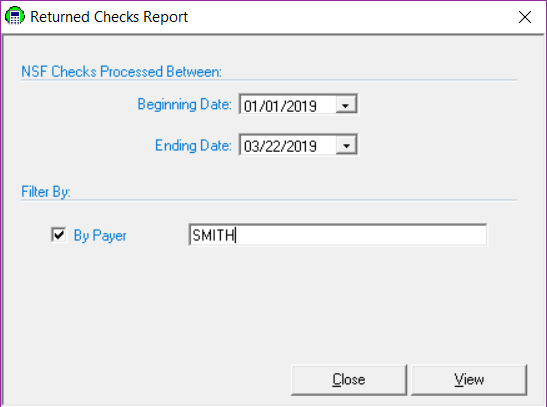NSF Checks Report
The NSF Checks Report will display a list of all the checks that have been returned by the bank unprocessed due to insufficient funds.
To view the report choose Reports | NSF Checks, set the date parameters, and click View. To get a report of all NSF Checks, listed alphabetically by Payer, check the box next to By Payer. If you are looking for a report of one specific Payer's NSF history, check the By Payer box, type in the Payer's last name, click View. The report will display on the screen for you to view and/or print (see Printing).